MPT - multi-provider tool for LLMs¶
MPT is a command-line utility that sends prompts to multiple AI language model providers (OpenAI, Anthropic, Google, and custom providers) in parallel and combines the results. It enables easy file inclusion for context and supports flexible pattern matching to quickly include relevant code or documentation in your prompts.
What MPT Does¶
MPT makes working with AI language models simpler and more powerful by:
-
Querying multiple AI providers simultaneously: Get responses from OpenAI, Claude, Gemini, and custom models all at once, with clear provider labeling.
-
Including files as context using smart pattern matching: - Easily add code files to your prompt with flexible patterns:
--file "**/*.go"or--file "pkg/..."- Filter out unwanted files with exclusion patterns:--exclude "**/tests/**"- Provide comprehensive context from your codebase without manual copying -
Streamlining your AI workflow: - Pipe content from other commands directly to MPT:
git diff | mpt --prompt "Review this code"- Combine stdin with files:cat error.log | mpt --file "app/server.go" --prompt "Why am I seeing this error?"- Use environment variables to manage API keys -
Getting multiple perspectives: Different AI models have different strengths—MPT lets you leverage them all at once to get more comprehensive insights.
-
Providing cleaner single-provider output: When using just one AI provider, MPT automatically removes headers for cleaner results.
-
Acting as an MCP server: For advanced usage, MPT can run as a Model Context Protocol server, making multiple providers available through a single unified interface to MCP-compatible clients.
For example, when reviewing code changes:
# Using native git integration
mpt --git.diff --openai.enabled --anthropic.enabled --google.enabled \
--prompt "Review this code and identify potential bugs or security issues"
# Or using the traditional pipe approach
git diff HEAD~1 | mpt --openai.enabled --anthropic.enabled --google.enabled \
--prompt "Review this code and identify potential bugs or security issues"
This will show you different perspectives on the same code, potentially catching issues that a single model might overlook.
You can create cascading workflows in two ways:
Option 1: Manual cascading with files (traditional approach):
# First gather multiple perspectives using the built-in git integration
# (Shows uncommitted changes, or branch diff if no uncommitted changes exist)
mpt --git.diff --openai.enabled --anthropic.enabled --google.enabled \
--prompt "Review these uncommitted changes thoroughly" > reviews.txt
# Or with a specific branch comparison
mpt --git.branch=feature-branch --openai.enabled --anthropic.enabled --google.enabled \
--prompt "Review this pull request thoroughly" > reviews.txt
# Then have a single model summarize the key points
cat reviews.txt | mpt --anthropic.enabled \
--prompt "Synthesize these reviews into a concise summary of the key issues and improvements"
The second command will produce clean output without any provider headers, since only one provider is enabled.
Option 2: Built-in mixing of results (new approach):
# Use mix mode to automatically combine the results in a single command
mpt --git.diff --openai.enabled --anthropic.enabled --google.enabled --mix \
--prompt "Review these uncommitted changes thoroughly"
With the --mix flag enabled, MPT will: 1. Send the prompt to all enabled providers 2. Collect their responses 3. Pass all responses to a designated provider (by default OpenAI) with a mixing prompt 4. Return the synthesized result
This integrated approach is more efficient and convenient than the manual process above.
Key Features¶
- Multi-Provider Support: Run prompts in parallel across OpenAI, Anthropic (Claude), Google (Gemini), and custom LLMs
- Mix Mode: Combine results from multiple providers using a single provider for synthesis
- Consensus Mode: Detect disagreements between AI models and iteratively refine responses to reach consensus
- File Context Inclusion: Easily add files, directories, or patterns to provide context for your prompts
- Native Git Integration: Include git diffs from uncommitted changes or between branches with simple flags
- Smart Pattern Matching: Include files using standard glob patterns, directory paths, bash-style wildcards (
**/*.go), or Go-style patterns (pkg/...) - Exclusion Filtering: Filter out unwanted files with the same pattern matching syntax (
--exclude "**/tests/**") - Smart Exclusions: Automatically respects .gitignore patterns and commonly ignored directories
- Force Mode: Override all exclusions with
--force, or automatic bypass for concrete file paths - Stdin Integration: Pipe content directly from other tools for AI analysis
- Customizable Execution: Configure timeouts, token limits, and models per provider
- Clean Output Formatting: Provider-specific headers (or none when using a single provider)
- Environment Variable Support: Store API keys and settings in environment variables instead of flags
- MCP Server Mode: Run as a Model Context Protocol server to make your providers accessible to MCP-compatible clients
Installation¶
Other install methods
Install from binary release
Download the appropriate binary for your platform from Releases.
Install from homebrew (macOS)
Install from deb package (Ubuntu/Debian)
- Download the latest version of the package by running:
wget https://github.com/umputun/mpt/releases/download/<version>/mpt_<version>_linux_<arch>.deb(replace<version>and<arch>with the actual values). - Install the package by running:
sudo dpkg -i mpt_<version>_linux_<arch>.deb
Example for the latest version and amd64 architecture:
# Replace v0.1.0 with the actual version
wget https://github.com/umputun/mpt/releases/download/v0.1.0/mpt_v0.1.0_linux_x86_64.deb
sudo dpkg -i mpt_v0.1.0_linux_x86_64.deb
Install from rpm package (CentOS/RHEL/Fedora/AWS Linux)
# Replace v0.1.0 with the actual version
wget https://github.com/umputun/mpt/releases/download/v0.1.0/mpt_v0.1.0_linux_x86_64.rpm
sudo rpm -i mpt_v0.1.0_linux_x86_64.rpm
Install from apk package (Alpine)
Usage¶
MPT is primarily used to query multiple providers and get responses:
You can provide a prompt in the following ways: 1. Using the --prompt flag: mpt --prompt "Your question here" 2. Piping content: echo "Your question" | mpt 3. Combining flag and piped content: echo "Additional context" | mpt --prompt "Main question" - When both are provided, MPT automatically combines them with a newline separator - The CLI prompt (--prompt flag) appears first, followed by the piped stdin content - This is especially useful for adding instructions to process piped data (see Why Combine Inputs? section) 4. Interactive mode: If no prompt is provided via command line or pipe, you’ll be prompted to enter one
Provider Configuration¶
OpenAI¶
--openai.api-key OpenAI API key (or OPENAI_API_KEY env var)
--openai.model OpenAI model to use (default: gpt-5-codex)
--openai.enabled Enable OpenAI provider
--openai.max-tokens Maximum number of tokens to generate (default: 16384, 0 for model maximum)
--openai.temperature Controls randomness (0-1, higher is more random) (default: 0.7)
Anthropic (Claude)¶
--anthropic.api-key Anthropic API key (or ANTHROPIC_API_KEY env var)
--anthropic.model Anthropic model to use (default: claude-sonnet-4-5)
--anthropic.enabled Enable Anthropic provider
--anthropic.max-tokens Maximum number of tokens to generate (default: 16384, 0 for model maximum)
Google (Gemini)¶
--google.api-key Google API key (or GOOGLE_API_KEY env var)
--google.model Google model to use (default: gemini-2.5-pro-exp-03-25)
--google.enabled Enable Google provider
--google.max-tokens Maximum number of tokens to generate (default: 16384, 0 for model maximum)
Custom OpenAI-Compatible Providers¶
You can add multiple custom providers that implement the OpenAI-compatible API. Use a unique identifier for each provider:
--custom.<provider-id>.name Name for the custom provider (required)
--custom.<provider-id>.url Base URL for the custom provider API (required)
--custom.<provider-id>.api-key API key for the custom provider (if needed)
--custom.<provider-id>.model Model to use (required)
--custom.<provider-id>.enabled Enable this custom provider (default: true)
--custom.<provider-id>.max-tokens Maximum number of tokens to generate (default: 16384, 0 for model maximum)
--custom.<provider-id>.temperature Controls randomness (0-1, higher is more random) (default: 0.7)
Example for adding a single local LLM server:
mpt --custom.localai.name "LocalLLM" --custom.localai.url "http://localhost:1234/v1" \
--custom.localai.model "mixtral-8x7b" --prompt "Explain quantum computing"
Example with multiple custom providers:
mpt --custom.localai.name "LocalLLM" --custom.localai.url "http://localhost:1234/v1" \
--custom.localai.model "mixtral-8x7b" \
--custom.together.name "Together" --custom.together.url "https://api.together.xyz/v1" \
--custom.together.api-key "your-key" --custom.together.model "llama-3-70b" \
--prompt "Compare the approaches to implementing recursion in different programming languages"
General Options¶
-p, --prompt Prompt text to send to providers (required)
-f, --file Files or glob patterns to include in the prompt context (can be used multiple times)
Supports:
- Standard glob patterns like "*.go" or "cmd/*.js"
- Directories (traversed recursively)
- Bash-style recursive patterns like "**/*.go" or "pkg/**/*.js"
- Go-style recursive patterns like "pkg/..." or "cmd/.../*.go"
-x, --exclude Patterns to exclude from file matching (can be used multiple times)
Uses the same pattern syntax as --file
--force Force loading files by skipping all exclusion patterns
(including .gitignore and common patterns like vendor/, node_modules/)
--git.diff Include git diff (uncommitted changes) in the prompt context
--git.branch Include git diff between given branch and main/master (for PR review)
-t, --timeout Timeout duration (e.g., 60s, 2m) (default: 60s)
--max-file-size Maximum size of individual files to process in bytes (default: 64KB)
--mix Enable mix mode to combine results from all providers
--mix.provider Provider to use for mixing results (default: "openai")
--mix.prompt Prompt used for mixing results (default: "merge results from all providers")
--consensus Enable consensus checking when using mix mode
--consensus.attempts Max attempts to reach consensus (1-5, default: 1)
--retry.attempts Max attempts for transient failures (1=no retry, 3=up to 2 retries) (default: 1)
--retry.delay Base delay between retries (default: 1s)
--retry.max-delay Maximum delay between retries (default: 30s)
--retry.factor Exponential backoff multiplier (default: 2)
-v, --verbose Verbose output, shows the complete prompt sent to models
--json Output results in JSON format for scripting and automation
--dbg Enable debug mode
-V, --version Show version information
Examples¶
Basic usage with prompt flag:
export OPENAI_API_KEY="your-openai-key"
export ANTHROPIC_API_KEY="your-anthropic-key"
export GOOGLE_API_KEY="your-google-key"
mpt --openai.enabled --anthropic.enabled --google.enabled \
--prompt "Explain the concept of recursion in programming"
Combining prompt flag with piped input:
Including files in the prompt context:
Including entire directories recursively:
mpt --openai.enabled --prompt "Explain the architecture of this project" --file "cmd/" --file "pkg/"
Using Go-style recursive patterns:
Git Integration¶
MPT provides built-in git integration, allowing you to easily incorporate git diffs into your prompts without manual piping:
# Include uncommitted changes in the prompt context
# If no uncommitted changes exist, automatically shows diff between current branch and main/master
mpt --git.diff --anthropic.enabled --prompt "Review my changes and suggest improvements"
# Include diff between a specific branch and the default branch (main or master)
mpt --git.branch=feature-branch --openai.enabled --prompt "Review this PR"
# Combine with other files for additional context
mpt --git.diff --file "README.md" --prompt "Explain what these changes do"
# Automatic branch diff detection: if you're on a feature branch with no uncommitted changes,
# --git.diff will automatically show the diff between your branch and main/master
git checkout feature-branch
git add . && git commit -m "all changes committed"
mpt --git.diff --prompt "Review this branch" # Shows diff between feature-branch and main/master
This is more convenient than the traditional pipe approach (git diff | mpt ...) because:
- MPT handles all the temporary file creation and cleanup
- The diffs are clearly labeled in the context
- You can easily combine git diffs with other context files
- It works well in shell scripts and aliases
- Automatically detects when to show uncommitted changes vs branch differences
Git Integration Options¶
--git.diff Include git diff as context (uncommitted changes)
If no uncommitted changes exist, automatically shows diff
between current branch and main/master (if applicable)
--git.branch=BRANCH Include git diff between given branch and master/main (for PR review)
File Pattern and Filtering Reference¶
MPT provides powerful file inclusion and exclusion capabilities to provide contextual information to AI models. You can easily include all the necessary files for your prompt while filtering out unwanted content.
Security Warning: File glob patterns in MPT have access to the entire file system. Be careful when using patterns like
**/*or/...as they can potentially include sensitive files from anywhere on your system. Always review the matched files when using broad patterns, especially in environments with sensitive data. Consider using more specific patterns and using exclusion filters for sensitive directories.
Including Files with --file¶
Add relevant files to your prompt context using various pattern types:
-
Specific Files
-
Standard Glob Patterns
-
Directories (Recursive)
-
Bash-style Recursive Patterns
-
Go-style Recursive Patterns
Excluding Files with --exclude¶
Filter out unwanted files using the same pattern syntax as --file:
# Exclude all test files
--exclude "**/*_test.go"
# Exclude all mock files
--exclude "**/mocks/**"
# Exclude vendor directory
--exclude "vendor/**"
# Exclude generated files
--exclude "**/*.gen.go"
Built-in Smart Exclusions¶
MPT automatically excludes common directories and files you typically don’t want to include:
-
Common Ignored Directories - Always excluded by default: - Version control:
.git,.svn,.hg,.bzr- Build outputs and dependencies:vendor,node_modules,.venv,__pycache__, etc. - IDE files:.idea,.vscode,.vs- Logs and metadata files:logs,*.log,.DS_Store, etc. -
.gitignore Integration: - All patterns from the
.gitignorefile in the current directory are converted to glob patterns - Files matching those patterns are automatically excluded from the results - This works transparently with all file inclusion methods -
Priority Rules: - Explicit
--excludepatterns take precedence over both common patterns and.gitignorepatterns
This means you don’t need to manually exclude common directories like .git, node_modules, or build artifacts - they’re automatically filtered out even without a .gitignore file.
Force Mode with --force¶
Sometimes you need to include files that would normally be excluded by the smart exclusions. The --force flag skips all exclusion patterns:
# Force include all files, ignoring .gitignore and common patterns
mpt --anthropic.enabled --prompt "Analyze this vendor code" \
--file "vendor/**/*.go" --force
# Include files from normally ignored directories
mpt --openai.enabled --prompt "Review build scripts" \
--file "build/**" --force
Automatic Force Mode: When you specify concrete file paths (without wildcards), force mode is automatically enabled:
# These automatically bypass exclusions (no --force needed)
mpt --prompt "Check this config" --file "./build/config.json"
mpt --prompt "Review vendor lib" --file "vendor/lib.go" --file "node_modules/pkg/index.js"
# This will NOT auto-enable force (contains wildcards)
mpt --prompt "Check configs" --file "./build/*.json"
Common Pattern Examples¶
# Basic: Include Go files, exclude tests
mpt --anthropic.enabled --prompt "Explain this code" \
--file "**/*.go" --exclude "**/*_test.go"
# Include code files from specific package, exclude mocks
mpt --openai.enabled --prompt "Document this API" \
--file "pkg/api/..." --exclude "**/mocks/**"
# Include all code but exclude tests and generated files
mpt --google.enabled --prompt "Review code quality" \
--file "**/*.go" --exclude "**/*_test.go" --exclude "**/*.gen.go"
# Include only model and controller files
mpt --anthropic.enabled --prompt "Explain architecture" \
--file "**/*model.go" --file "**/*controller.go"
Tip: You can use either bash-style patterns with
**or Go-style patterns with/...for recursive matching—choose whichever syntax you prefer. The exclusion patterns use the same syntax as inclusion patterns.
File Content Formatting¶
When files are included in the prompt, they are formatted with appropriate language-specific comment markers to identify each file:
// file: cmd/mpt/main.go
package main
import (
"fmt"
)
# file: README.md
# MPT - Multi-Provider Tool
<!-- file: webpage.html -->
<html>
<body>
<h1>Hello World</h1>
</body>
</html>
This makes it easier for the LLM to understand where one file ends and another begins, as well as to identify the file types.
Complex example with files and piped input:
find . -name "*.go" -exec grep -l "TODO" {} \; | mpt --openai.enabled \
--prompt "Find TODOs in my codebase and prioritize them" \
--file "README.md" --file "CONTRIBUTING.md"
Using MPT for Code Reviews¶
MPT is particularly effective for code reviews. You can use the built-in git integration for a streamlined experience:
# Review uncommitted changes
mpt --git.diff --openai.enabled --timeout=5m \
-p "Perform a comprehensive code review of these changes"
# Review a pull request by comparing branches
mpt --git.branch=feature-xyz --anthropic.enabled --timeout=5m \
-p "Perform a comprehensive code review of this PR"
For more detailed reviews with multiple providers:
# Review uncommitted changes with multiple providers
mpt --git.diff --openai.enabled --google.enabled --anthropic.enabled --timeout=5m \
-p "Perform a comprehensive code review of these changes. Analyze the design patterns and architecture. Identify any security vulnerabilities or risks. Evaluate code readability, maintainability, and idiomatic usage. Suggest specific improvements where needed."
The traditional approach also works by saving git diff output to a file:
# Save changes to a file
git diff > changes.diff
# Run review with file input
mpt -f changes.diff --openai.enabled --google.enabled --anthropic.enabled --timeout=5m \
-p "Perform a comprehensive code review of these changes. Analyze the design patterns and architecture. Identify any security vulnerabilities or risks. Evaluate code readability, maintainability, and idiomatic usage. Suggest specific improvements where needed."
See CODE-REVIEW-GUIDE.md for a detailed guide on using MPT for code reviews, including:
- Step-by-step process for reviewing code changes
- Special prompts optimized for different types of reviews
- A template for organizing review results
- Examples of specific improvement recommendations
This approach gives you insights from multiple AI models, helping you catch issues that any single model might miss.
Why Combine Inputs?¶
When you provide both a CLI prompt (using the --prompt flag) and piped stdin content, MPT combines them as follows:
The two are always combined in this order with a newline separator. This automatic combination behavior is particularly powerful for workflows where you want to:
-
Analyze code or text with specific instructions: Pipe in code, logs, or data while specifying exactly what you want the AI to do with it.
-
Code reviews: Request detailed feedback on code changes by piping in the diff while using the prompt flag to specify what aspects to focus on:
-
Contextual analysis: Provide both the content and the specific analysis instructions:
-
File transformation: Transform content according to specific rules:
This approach gives you much more flexibility than either using just stdin or just the prompt flag alone.
Example of Combined Input¶
If you run:
echo "function calculateTotal(items) {
return items.reduce((sum, item) => sum + item.price, 0);
}" | mpt --openai.enabled --prompt "Review this JavaScript function for potential bugs and edge cases"
MPT will send the following combined prompt to the AI model:
Review this JavaScript function for potential bugs and edge cases
function calculateTotal(items) {
return items.reduce((sum, item) => sum + item.price, 0);
}
The model can then analyze the code while following your specific instructions.
Consensus Mode for Higher Quality Results¶
When using mix mode, you can enable consensus checking to improve the reliability and quality of synthesized results. This feature helps identify when AI models disagree and attempts to reach consensus through iterative refinement.
How Consensus Mode Works¶
- Initial Response Collection: All enabled providers generate their responses to your prompt
- Agreement Check: The mix provider evaluates whether the responses fundamentally agree
- Iterative Refinement: If disagreement is detected, all providers are given the context of other responses and asked to reconsider
- Final Synthesis: After consensus attempts (or when consensus is reached), results are mixed as usual
Usage¶
Consensus mode requires mix mode to be enabled:
# Basic consensus with default settings (1 attempt)
mpt --openai.enabled --anthropic.enabled --google.enabled \
--mix --consensus \
--prompt "What are the security implications of this code?"
# Multiple consensus attempts for complex topics
mpt --openai.enabled --anthropic.enabled --google.enabled \
--mix --consensus --consensus.attempts=3 \
--prompt "Should we use microservices or a monolithic architecture for this project?"
# Code review with consensus checking
mpt --git.diff --openai.enabled --anthropic.enabled --google.enabled \
--mix --consensus --consensus.attempts=2 \
--prompt "Review this code for subtle bugs and race conditions"
Configuration Options¶
--consensus: Enable consensus checking (requires--mix)--consensus.attempts: Maximum attempts to reach consensus (1-5, default: 1)
Important Considerations¶
- API Usage: Each consensus attempt re-runs all providers, multiplying API calls and costs
- Latency: Additional rounds add to total response time
- Best Use Cases: Most valuable for critical decisions, complex analysis, or when accuracy is paramount
- Not Always Necessary: Simple factual queries rarely benefit from consensus checking
Example Scenarios Where Consensus Helps¶
- Architecture Decisions: Different models may emphasize different trade-offs
- Security Reviews: Multiple perspectives can catch different vulnerability types
- Complex Debugging: Models might identify different root causes
- Best Practices: Opinions on idiomatic code may vary between models
JSON Output Format¶
When using the --json flag, MPT outputs results in a structured JSON format that’s easy to parse in scripts or other programs:
This produces JSON output like:
{
"responses": [
{
"provider": "OpenAI (gpt-4o)",
"text": "Quantum computing is a type of computing that..."
},
{
"provider": "Anthropic (claude-sonnet-4-5)",
"text": "Quantum computing leverages the principles of quantum mechanics..."
}
],
"timestamp": "2025-04-15T12:34:56Z"
}
When using mix mode with JSON output, an additional mixed field is included:
{
"responses": [
{
"provider": "OpenAI (gpt-4o)",
"text": "Quantum computing is a type of computing that..."
},
{
"provider": "Anthropic (claude-sonnet-4-5)",
"text": "Quantum computing leverages the principles of quantum mechanics..."
}
],
"mixed": "== mixed results by OpenAI ==\nQuantum computing is a revolutionary approach that combines...",
"timestamp": "2025-04-15T12:34:56Z"
}
The JSON output includes: - responses: An array of individual provider responses, including: - provider: The name of the provider - text: The response text - error: Error message if the provider failed (field only present for failed providers) - mixed: Combined result when mix mode is enabled (only present with --mix) - consensus_attempted: Whether consensus checking was attempted (only present with --consensus) - consensus_achieved: Whether consensus was reached (only present with --consensus) - consensus_attempts: Number of consensus attempts made (only present with --consensus) - timestamp: ISO-8601 timestamp when the response was generated
This format is particularly useful for: - Processing MPT results in scripts - Storing responses in a database - Programmatic comparison of responses from different providers - Integration with other tools in automation pipelines
Standard Text Output Format¶
By default, MPT outputs results in a human-readable text format:
== generated by OpenAI ==
Recursion is a programming concept where a function calls itself...
== generated by Anthropic ==
Recursion is a technique in programming where a function solves a problem by...
== generated by Google ==
Recursion in programming is when a function calls itself during its execution...
When only one provider is enabled, the header is omitted for cleaner output.
When using mix mode, an additional section is added with the mixed results:
== generated by OpenAI ==
Recursion is a programming concept where a function calls itself...
== generated by Anthropic ==
Recursion is a technique in programming where a function solves a problem by...
== mixed results by OpenAI ==
Recursion is a fundamental programming concept where a function calls itself during execution...
Advanced Usage: MCP Server Mode¶
In addition to the standard prompt-based usage, MPT can also run as an MCP (Model Context Protocol) server:
What is MCP Server Mode?¶
MCP server mode allows MPT to act as a bridge between MCP-compatible clients and multiple LLM providers. This enables:
- Using MPT as a tool within MCP-compatible applications
- Accessing multiple LLM providers through a single unified interface
- Abstracting provider-specific details behind the MCP protocol
MCP Server Mode Options¶
Using MPT as an MCP Tool¶
MPT can be used as an MCP tool that MCP-compatible clients can invoke:
# Set up provider API keys
export OPENAI_API_KEY="your-openai-key"
export ANTHROPIC_API_KEY="your-anthropic-key"
export GOOGLE_API_KEY="your-google-key"
# Start MPT in MCP server mode with your chosen providers
mpt --mcp.server --openai.enabled --anthropic.enabled --google.enabled
When run in MCP server mode, MPT communicates with the MCP client using the Model Context Protocol over standard input/output. The client can then use MPT’s multiple providers as if they were a single provider, with MPT handling all the provider-specific details.
Configuring MPT in Claude Desktop¶
To use MPT as an MCP server in Claude Desktop, add it to your MCP client configuration file (~/.config/claude/claude_desktop_config.json):
{
"mpt": {
"command": "mpt",
"args": ["--mcp.server"],
"name": "MPT MCP Server",
"description": "Multi-Provider Tool for accessing multiple LLM providers",
"version": "latest",
"env": {
"OPENAI_API_KEY": "your-openai-api-key",
"ANTHROPIC_API_KEY": "your-anthropic-api-key",
"GOOGLE_API_KEY": "your-google-api-key"
}
}
}
For a more specific configuration with selected providers and settings:
{
"mpt": {
"command": "mpt",
"args": [
"--mcp.server",
"--openai.enabled",
"--openai.model=gpt-4o",
"--anthropic.enabled",
"--anthropic.model=claude-sonnet-4-5",
"--google.enabled",
"--google.model=gemini-2.5-pro-exp-03-25"
],
"name": "MPT MCP Server",
"description": "Multi-Provider Tool for accessing OpenAI, Anthropic, and Google models",
"version": "latest",
"env": {
"OPENAI_API_KEY": "your-openai-api-key",
"ANTHROPIC_API_KEY": "your-anthropic-api-key",
"GOOGLE_API_KEY": "your-google-api-key",
"MCP_SERVER_NAME": "Multi-Provider AI Tool"
}
}
}
Using MPT in Claude¶
Once configured, MPT runs as a focused MCP server that provides multi-provider text generation. Unlike some MCP servers that expose file systems or other resources, MPT’s MCP mode is intentionally simple - it focuses solely on sending prompts to multiple AI providers and returning their responses.
The mpt_generate tool accepts a single prompt parameter that should contain both your question/request and any context (like code) you want to analyze. This design works well with Claude’s own context management - Claude handles file access and context building, while MPT handles multi-provider generation.
For workflows requiring extensive file inclusion or directory traversal, consider using MPT’s CLI mode instead, which has full file handling capabilities.
Here are some example prompts:
Simple question without context:
Use the mpt_generate tool to ask all available providers: "Explain quantum computing in simple terms"
Analyzing code (include both code and question in the prompt):
Use mpt_generate with this prompt: "Review this Go function for potential issues and suggest improvements:
func processData(data []string) []string {
result := []string{}
for _, item := range data {
if item != "" {
result = append(result, strings.ToUpper(item))
}
}
return result
}"
Working with code context from Claude: If you have code visible in Claude’s interface, you need to explicitly include it in the prompt:
Use the MPT tool with this prompt: "Here's my React component:
[paste or reference your code here]
Please analyze it for performance issues and suggest optimizations."
Important: The MCP tool only receives what you explicitly put in the prompt parameter. If you want MPT to analyze code or other context, you must include it as part of the prompt string.
When you use these prompts, Claude will: 1. Invoke the mpt_generate tool with your prompt 2. MPT sends the prompt (including any context) to all enabled providers (OpenAI, Anthropic, Google, etc.) 3. MPT collects and returns the results from all providers 4. Claude presents the multi-provider response to you
Note: Since MPT is running as an MCP server in this mode, it doesn’t have the same file inclusion capabilities as the CLI. The context is limited to what’s passed in the prompt parameter by the MCP client (Claude).
This allows you to get insights from multiple AI models simultaneously, helping you get more comprehensive answers and identify different perspectives on the same question.
Using Environment Variables¶
You can use environment variables instead of command-line flags:
OPENAI_API_KEY="your-openai-key"
OPENAI_MODEL="gpt-5"
OPENAI_ENABLED=true
OPENAI_MAX_TOKENS=16384
OPENAI_TEMPERATURE=0.7
ANTHROPIC_API_KEY="your-anthropic-key"
ANTHROPIC_MODEL="claude-sonnet-4-5"
ANTHROPIC_ENABLED=true
ANTHROPIC_MAX_TOKENS=16384
GOOGLE_API_KEY="your-google-key"
GOOGLE_MODEL="gemini-2.5-pro-exp-03-25"
GOOGLE_ENABLED=true
GOOGLE_MAX_TOKENS=16384
# Git options
GIT_DIFF=true # Include git diff (uncommitted changes)
GIT_BRANCH="feature-xyz" # Include diff between feature-xyz and main/master
# MCP Server Mode
MCP_SERVER=true
MCP_SERVER_NAME="My MPT MCP Server"
# Custom OpenAI-compatible provider
CUSTOM_NAME="LocalLLM"
CUSTOM_URL="http://localhost:1234/v1"
CUSTOM_MODEL="mixtral-8x7b"
CUSTOM_ENABLED=true
CUSTOM_MAX_TOKENS=16384
CUSTOM_TEMPERATURE=0.7
# Mix options
MIX=true # Enable mix mode
MIX_PROVIDER="openai" # Provider to use for mixing results
MIX_PROMPT="merge results from all providers" # Custom prompt for mixing
Contributing¶
See CONTRIBUTING.md for details on our code of conduct and the process for submitting pull requests.
License¶
This project is licensed under the MIT License - see the LICENSE file for details.